Vidmex is a multimedia tool that lets you easily play movie clips and music, edit video/audio files, convert video with effects, extract audio or video fragments, mix, split or merge multimedia files. Vidmex allows to extract images from films, video fragments, musical fragments from video clips and sound fragments from audio files. You can merge video fragments, merge audio fragments, mix video/audio, apply effects in real-time and add your logo into video clips.

Vidmex Wizard simplifies usage of complex video processing. Now, when you watch a movie, you can mark start/end positions of the necessary fragment and quickly receive qualitative AVI – video fragment from film, audio fragment or single image. You can split large media files into several parts by using extraction function.

Vidmex allows to add your own logo, any image or animation (BMP, JPEG, Animated GIF, AVI, MPG, ASF, WMV etc.) inside a video fragment. Also, you can add small video inside another large video to achieve movie-in-movie (picture-in-picture) effect.

When you listen to music you can extract audio fragments, or quickly merge several musical fragments from many audio files and even mix these fragments. You can quickly make your own video clip, trailer, slideshow or presentation by joining video fragments from many video files.

It is possible to configure video compressors (such as Frame Rate, Quality, Key Frame Rate and also standard settings). Also, quality of extracted audio information can be changed (Frequency, Bitrate and Number of Channels).

Vidmex can be used for recompression purposes. For example, you can recompress your movies with minimized size of file or with maximized quality, by changing size of image or by using more powerful codec. You can recompress your music, any sound with more suitable audio compressor or by changing output quality parameters.

It’s possible to add subtitles to film or to apply effects to the extracted video: brightness, contrast, hue, color balance, blur, sharpen, smooth, zoom, emboss, invert, grayscale.

Vidmex has very convenient and beautiful interface reminding WinAmp, playlist support, means of manipulation with interface, global hot keys, skins. You can also adjust video parameters, configure filters, choose output audio device.

Vidmex enables to perform complex video operations using very simple user interface. This is a merge of qualities of convenient player with mechanisms of professional software of processing video streams. This is a powerful, easy to use, highly interactive media player, which can be used instead of standard Windows Media Player.
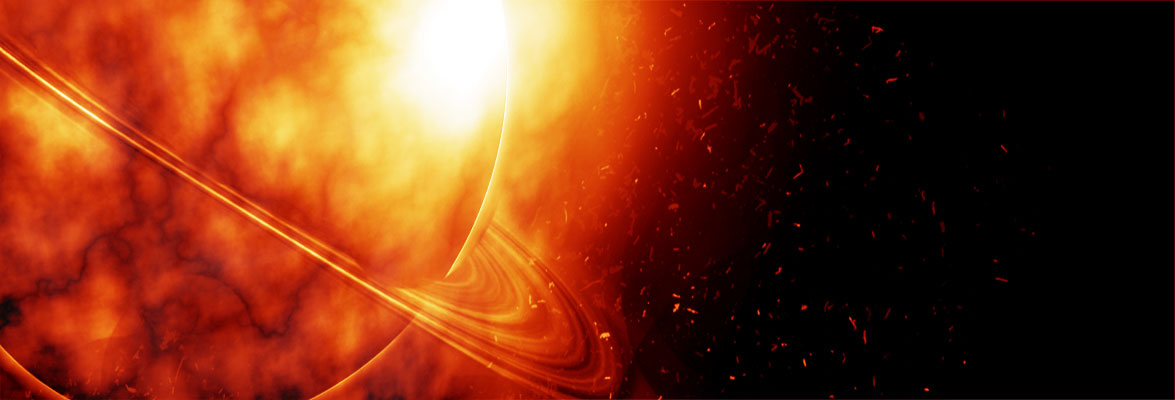


Permalink
Permalink
Keren juga software Vidmex
Thanks infonya 🙂
Btw itu spam kan? ^