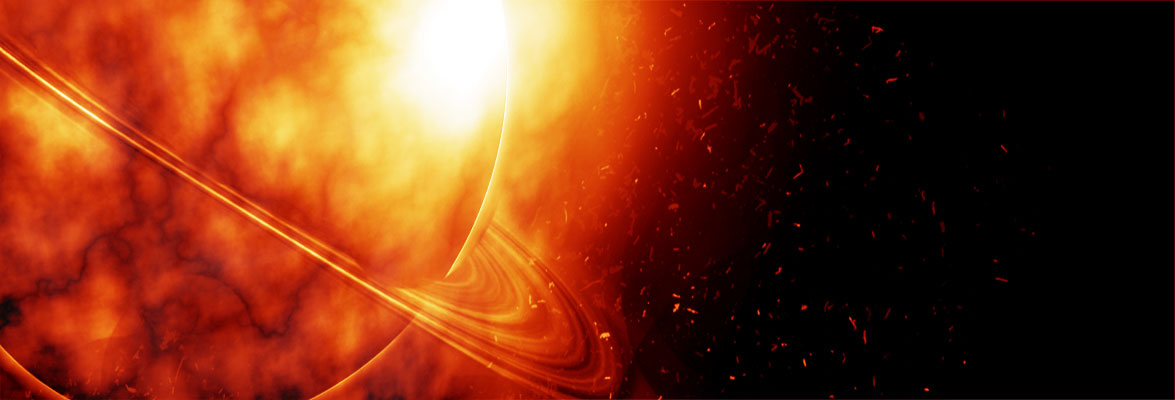IVR Converter is an easy to use and the most powerful ivr file converter software that is designed with two main functions.

1) convert ivr files to various video formats such as AVI, MPEG, WMV, DivX, MP4, H.264/AVC, RM, MOV, XviD, 3GP, FLV, SWF, DVD, etc.
2) convert ivr video to audio files such as MP3, WMA, WAV, RA, M4A, AAC, AC3, OGG, etc.
This IVR Converter is also an IVR format converter which will convert ivr to play on PMPs (portable media player) like iPod nano, iPod classic, iPod touch, iPhone, Apple TV, PSP, PS3, Xbox 360, Wii, Smart Phone like BlackBerry, MP3/MP4 players like Archos, Creative Zen, iRiver, Pocket PC, PDA, etc.
How to convert IVR files to AVI/MPEG/WMV/DivX/MP4/H.264/AVC/RM/MOV/XviD/3GP/FLV/SWF/DVD/etc.format with this wonderful IVR to AVI Converter? There are two major parts:
Part One: Burn your IVR files to VCD/DVD.
Step 1,
Free Download RealPlayer 11 and install it to your PC. If you already have Real Player 11 installed on your PC. Please ignore this step
Notice: RealPlayer is totally free for burning IVR to VCD. Burn to DVD is not free.

Step 2,
Find the Burn/Transfer Option on the top of RealPlayer.

Step 3,
Click Burn to DVD/VCD button to burn your convert ivr files to VCD.

Part Two: Rip the burnt VCD/DVD to AVI with IVR to AVI Converter
Step 4,
Free Download IVR to AVI Converter and install it onto your PC.
Step 5,
The burnt IVR file should be DAT format on your VCD disc. Try to load it into IVR to AVI Converter by click “ Browse “button.
Step 6,
Click the formats that you want convert, for example"to avi"button from IVR to AVI Converter control panel.
Step 7, Click “convert now” button to start the conversion immediately.
After the above click, your IVR file will be easily converted to AVI format diretctly. Now you can enjoy your online internet video recordings on your PC with Windows Media Player or anywhere very well with this powerful IVR to AVI Converter software.